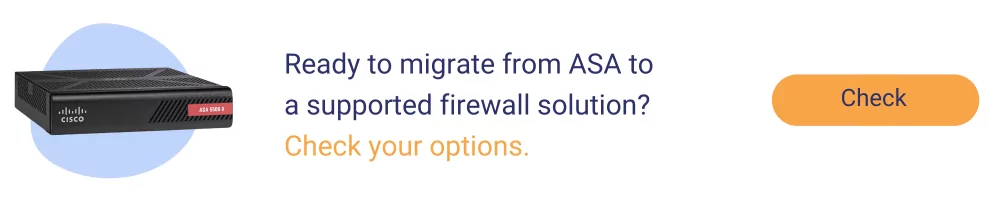Menu
- Solutions
- Industries
- Case study
- Knowledge Base
- About us
- Contact
- Solutions
- Industries
- Case study
- Knowledge Base
- About us
- Contact
US Region
Grandmetric LLC
Lewes DE 19958
16192 Coastal Hwy USA
EIN: 98-1615498
+1 302 691 94 10
info@grandmetric.com
EMEA Region
GRANDMETRIC Sp. z o.o.
ul. Metalowa 5, 60-118 Poznań, Poland
NIP 7792433527
+48 61 271 04 43
info@grandmetric.com
UK
Grandmetric LTD
Office 584b
182-184 High Street North
London
E6 2JA
+44 20 3321 5276
info@grandmetric.com