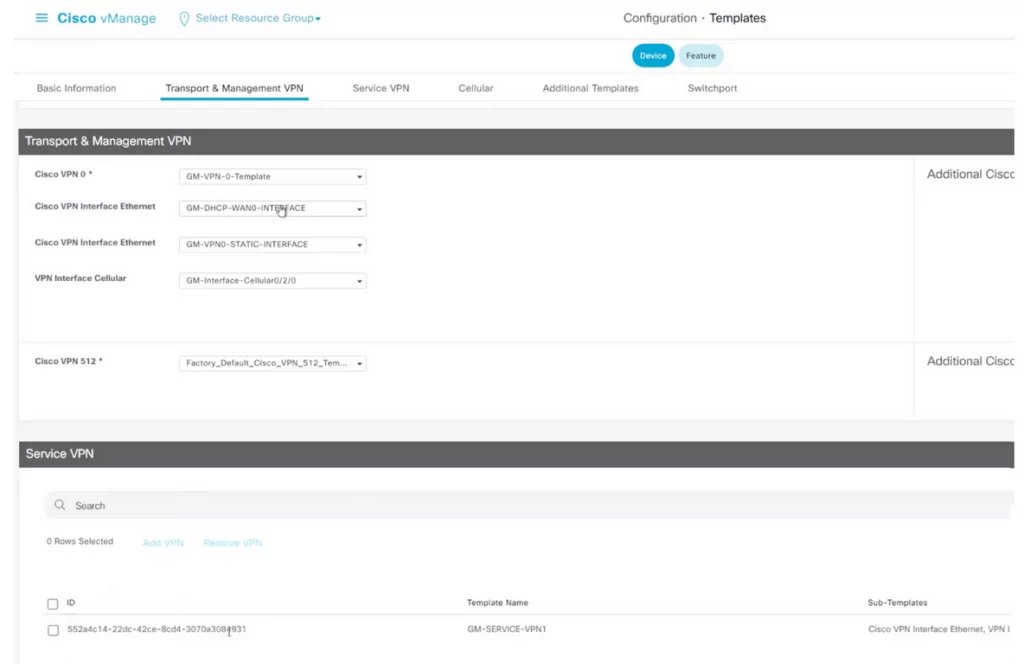Technology: SD-WAN
Manufacturer: Cisco
Software: IOS-XE Universal 17.5
Platform: vManage 20.6
A template is a router configuration template. There are two types of templates in Cisco SD-WAN: Device Template and Feature Template.
In this entry, we deal with the Device Template.
Each SD-WAN router is assigned one Device Template. On the other hand, each Device Template can be associated with several Feature Templates, i.e. templates responsible for configuring individual functionalities, such as interfaces, routing, SNMP, and router authentication.
We can use templates multiple times, which saves configuration time and the number of configuration files. This is important because too many configuration files make configuration a burden rather than a relief.
Additionally, if we plan the entire configuration well, we can use one Device Template for all routers of the same type, modifying the interface addressing accordingly.
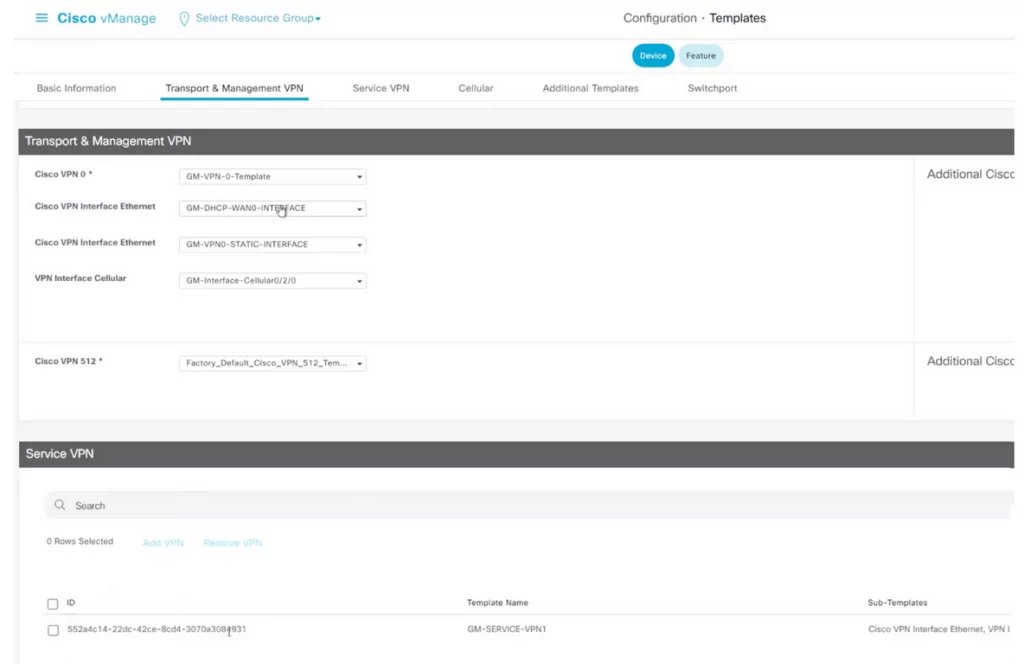
The above base template has the following sections:
- Basic Information
- Transport & Management VPN
- Service VPN
- Cellular – in relation to LTE interfaces
- Additional Templates
- Cisco IGMS
- Cisco Multicast
- Cisco PiM
- Cisco BGP
- Cisco OSPF
- Cisco OSPFv3
- Cisco VPN Interface Ethernet
- Cisco VPN Interface IPsec
- EIGRP
- VPN Interface MultiLink Controller
- VPN Interface SVI
- Switchport for configuring layer 2 ports on the router
How do we configure the Device Template?
To set up a base template, follow the plan below.
- Log in to vManage
- Select Manage -> Templates from the side menu
- Add a new template
- Set up baseline information
- Add Cisco System
- Add Cisco Logging
- Set data for the Transport & Management section
- Name the interfaces, remembering to use descriptive names. In our example, you will see names such as GM_DHCP-WAN0-INTERFACE or GM_VPN0-STATIC_INTERFACE. It is good practice to use at least one DHCP interface.
- Configure the Device VPN section
- Choose a service VPN
- Connect the SVI interfaces. In our example, we have set up two SVI interfaces, GM-SVI-INTERFACE and GM-SVI-INTERFACE2, respectively, and the Loopback interface, which we will redistribute when configuring OSPF routing.
Do you want to configure SD-WAN using templates professionally? Take advantage of the practical Software-defined WAN Training – Build and Maintain training, where we show you step-by-step how to configure SD-WAN from Cisco.
Author: Jacek Ozga