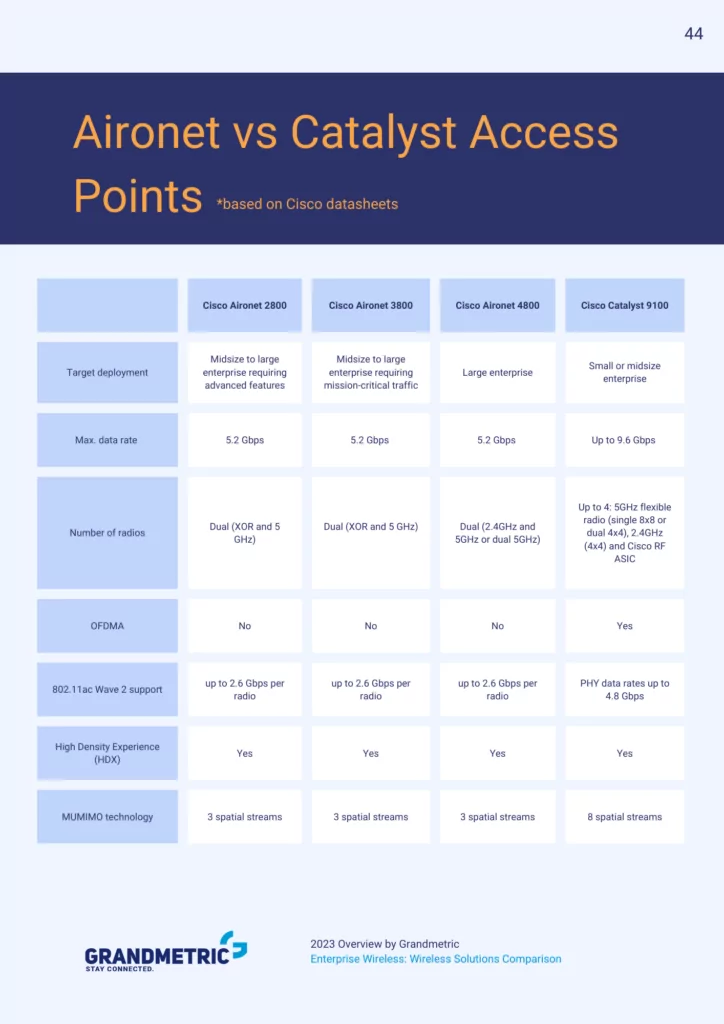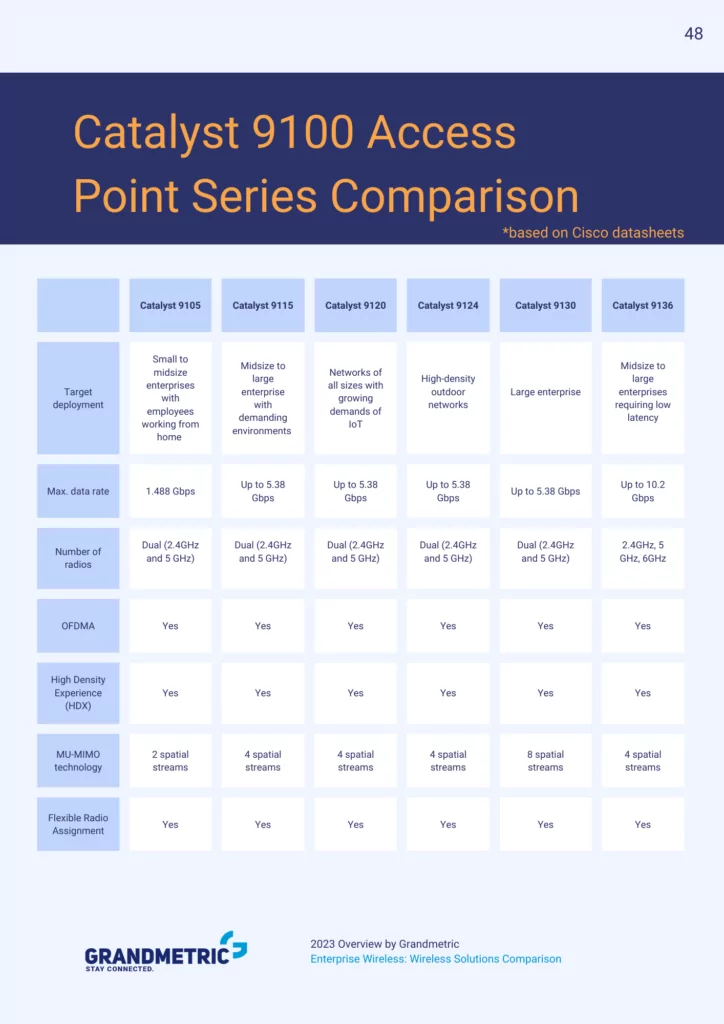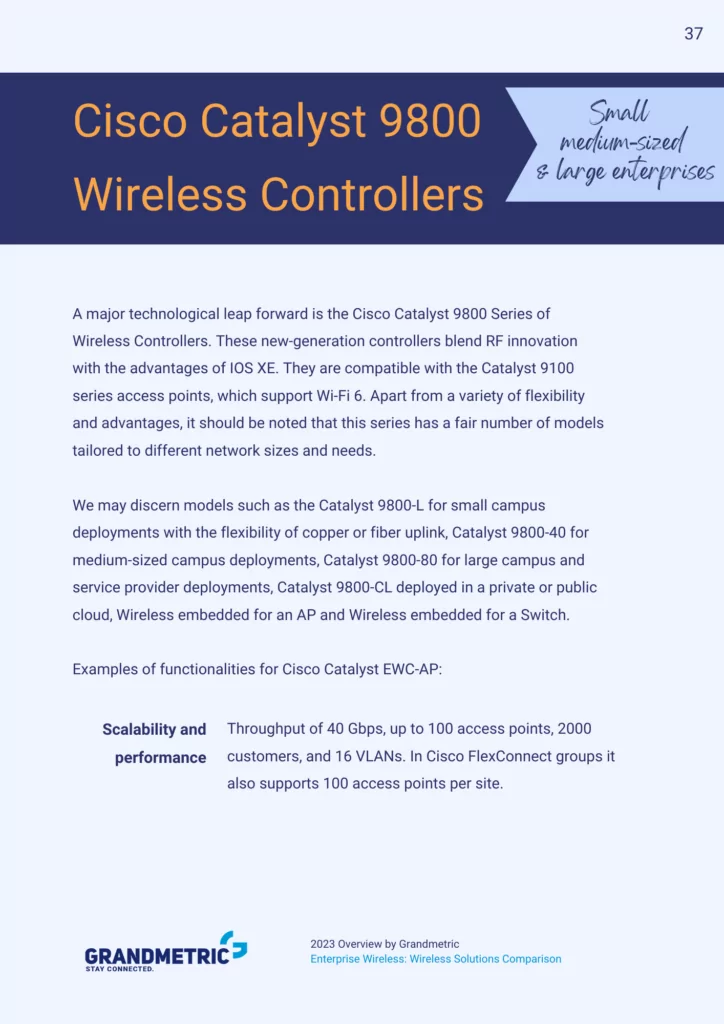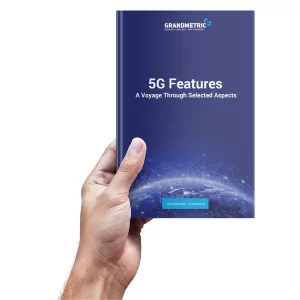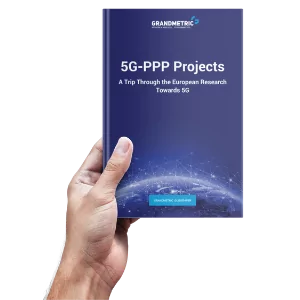In the eye of the engineer
Cisco wireless solutions such as wireless LAN controllers and access points continue to evolve as Wi-Fi and Internet standards evolve. They must meet the growing expectations of users and enterprises. The list below applies to access points and hardware controllers. It compares old and new generation Cisco and Meraki controllers and access points and provides their functionality and most important features.
We have selected the most popular old-generation devices for small, medium and large enterprises and their new-generation successors. In the next section, we present two comparison tables: one for controllers and one for access points.
Download Cisco Wireless solutions comparison
Cisco & Meraki comparison – what you’ll find inside?
- Cisco Access Points Series
- Cisco Aironet 1000 Series
- Cisco Aironet 2800 Series
- Cisco Aironet 3800 Series
- Cisco Aironet 4800 Series
- Cisco Catalyst 9100 Series
- Cisco CW9160 Series (Meraki Managed)
- Cisco Meraki Wireless Series
- Cisco Wireless Controllers
- Cisco 3504 Wireless Controller
- Cisco 5520 Wireless Controller
- Cisco 8540 Wireless Controller
- Cisco Catalyst 9800 Wireless Controller
- Cisco Catalyst 9800 Cloud Controller
- Cisco Meraki Cloud Controller
- Comparison Tables
- Aironet vs Catalyst Access Points Series
- Catalyst 9100 Series
- Meraki Managed Wi-Fi 6E Access Points (indoor)
- Meraki Managed Wi-Fi 6E Access Points (outdoor) table
- Aironet vs Catalyst Wireless Controller
How to compare wireless solutions?
When looking at different Cisco wireless solutions, you might want to look into dozens of features. The significance of each feature might vary based on your specific needs and environment, but here are some of the most important access point features to consider. We tried to accommodate them in our Cisco Wireless Solutions Comparison.
- Wireless Standards and Speeds: Look for APs that support the latest wireless standards (such as 802.11ac or 802.11ax), as they offer better performance and support for more devices. Check the maximum theoretical data rates (e.g., Mbps or Gbps) to ensure they meet your requirements.
- Frequency Bands: APs can operate on 2.4 GHz and 5 GHz frequency bands. Dual-band or tri-band APs offer greater flexibility and help avoid overcrowding in high-density areas.
- Antenna Configuration: Consider the number and type of antennas an AP has. Multiple antennas can improve signal strength, coverage, and overall performance.
- Throughput and Performance: Consider the AP’s actual performance in real-world scenarios, which might differ from its theoretical maximum speeds.
- MIMO (Multiple-Input, Multiple-Output): APs with MIMO technology can communicate with multiple devices simultaneously, enhancing network capacity and reducing latency.
- Beamforming: This technology focuses the wireless signal toward connected devices, improving performance and range.
- Security Features: Look for support for WPA3 encryption, guest network isolation, VLAN support, and other security features to protect your network and data.
- Management and Scalability: Check if the AP can be easily managed, configured, and scaled to support a growing number of devices. You might want to look into Meraki cloud management.
- Quality of Service (QoS): QoS settings allow you to prioritize certain types of traffic (e.g., video streaming, VoIP) for a better user experience.
- Power over Ethernet (PoE) Support: PoE allows the AP to be powered through the Ethernet cable, simplifying installation and reducing clutter.
- Traffic Management: Look for features like bandwidth control, access controls, and traffic shaping to manage network usage effectively.
- Integration with Network Infrastructure: Consider compatibility with existing network hardware and management systems.
- Future-Proofing: Consider whether the AP supports upcoming technologies and standards to ensure it remains relevant in the future.
It’s important to assess your specific requirements and network environment to determine which of these features are most crucial for your needs. Additionally, seeking advice from networking professionals or IT experts can help you make an informed decision based on your unique situation.
Why are we comparing Wi-Fi controllers in addition to APs?
A wireless controller is a centralized Wi-Fi management device or software that manages all the access points (APs) in a managed Wi-Fi network. In the Cisco environment, controllers are called WLCs (Wireless LAN Controllers) and are designed to provide a single point for managing, configuring, and operating access points.
The popularity of WLC solutions is growing as companies move away from stand-alone access point implementation projects to centralized controller-based structures. Organizations are choosing to take advantage of the increased functionality and redundancy that comes from controller-based designs. Cisco currently offers a variety of WLC models, each designed for different network sizes and applications.
As you can imagine, larger models (such as WLC 9800, 8500, 5520, etc.) offer, for example, more gigabit network interfaces, high availability and advanced features required in large and complex networks (e.g. support for more VLANs and SSIDs, thousands of access points and clients (STA) on WLC).
So what should you choose when choosing a controller for your infrastructure? Manage it from the console or in the cloud?
Who will benefit most from reading the Cisco Wireless Solutions Review?
Engineers
looking for replacements for Aironet devices achieving EoL
Architects
planning the transformation of wireless networks
IT Managers
who want to continue to orient themselves in the technology portfolio
Download and learn migration paths for old Cisco wireless solutions. Find out what new functionalities await you in the latest Wi-Fi solutions on the market.
“I recommend this guide to everyone who wants to organize their knowledge about the wealth of wireless solutions. Cisco sets trends in the network market and it is worth staying up to date with the possibilities offered by this equipment. “
Karol Goliszewski, Consulting Engineer, Grandmetric