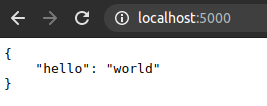Dockerfile – introduction
According to Docker’s official documentation, Dockerfile is a text file that contains all commands, in order, needed to build a given image.
It defines:
- source image,
- list of commands executed while creating the image,
- list of commands to automatic run,
- open network port,
- volumes with databases.
Syntax
List of the most critical commands:
- Execution of commands during the creation of the image in a new layer.
RUN COMMAND or RUN [“COMMAND”, ”ARG1”, “ARG2”]
- Configuration of a container that will run as an executable.
ENTRPOINT [EXECUTABLE_COMMAND]
- Sets default command and/or parameters, which can be overwritten from the command line when docker container runs.
CMD [“COMMAND”, “ARG1”, “ARG2”]
- Change path for next commands.
WORKDIR /PATH
Example
This example presents how to create a docker container with an active Flask application.
Firstly we need to create a project folder and three necessary text files. The file tree should look like this:
flask_on_docker/
├── app.py
├── Dockerfile
└── requirements.txt
Flask is a Python application; hence we can use a python3 base image. We can also use a Ubuntu image, but it is a redundant way since a python image is substantial enough. We should choose images that meet our requirements but use the least resources.
File app.py contains some basic python code implementing basic Flask API.
from flask import Flask
from flask_restful import Resource, Api
app = Flask(__name__)
api = Api(app)
class HelloWorld(Resource):
def get(self):
return {'hello': 'world'}
api.add_resource(HelloWorld, '/')
if __name__ == '__main__':
app.run(debug=True, host='0.0.0.0')
In python script, we import package flask and flask_restful so that we can write this to the requirements file.
flask
flask_restful
The last file is Dockerfile.
FROM python:3.7
COPY . /app
WORKDIR /app
RUN pip3 install -r requirements.txt
ENTRYPOINT ["python3"]
CMD ["app.py"]
HEALTHCHECK --interval=15s --timeout=3s \
CMD curl -f http://localhost:5000/ || exit 1
The Dockerfile copies the current folder to folder app into the container then installs requirements located in the requirements.txt file and runs script app.py in python.
Additionally, we will add a HEALTHCHECK instruction, which checks every 15 seconds if it is possible to query our API correctly. If we get a reply, then the status container is healthy, if not unhealthy.
Run docker with Dockerfile
Build an image with parameter (‘-t’ – name and optionally a tag):
docker build -t flask_on_docker .
Run the created image with parameters (‘-d’ – run container in background and print container ID, ‘-p’ – publish a container’s port to the host):
docker run -d -p 5000:5000 flask_on_docker
Check the docker status with the command:
ms@GRANDMETRIC:~/flask_on_docker$ docker ps
CONTAINER ID IMAGE COMMAND CREATED STATUS PORTS NAMES
cd8d2e9b6874 flask_on_docker "python3 app.py" 7 seconds ago Up 5 seconds (healthy) 0.0.0.0:5000->5000/tcp funny_hoover
If docker status is healthy, you can check response API using curl tools:
#send GET request using curl
curl localhost:5000
or via a web browser:
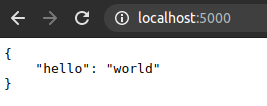
Next:
In this post, I showed you how to set up docker with Dockerfile. If you have already created a single docker container, try to create a few of them and make them work together. The communication between containers works similarly to microservice architecture. If you want to learn more about how to efficiently manage relationships, control, and run containers in one environment, here’s my recent post about container management.
Author: Mateusz Sobkowiak