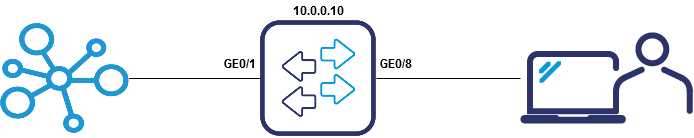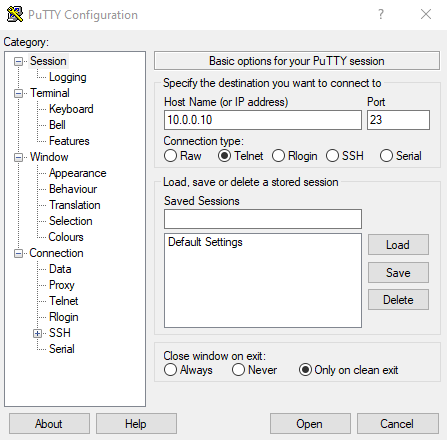We’re going to use a simplified network type in this configuration manual. I’ll show you how to set up a span port.
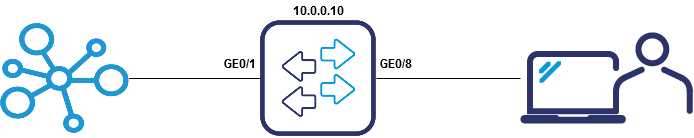
Access the switch via Telnet. Though for security reasons it is recommended to use SSH connection.
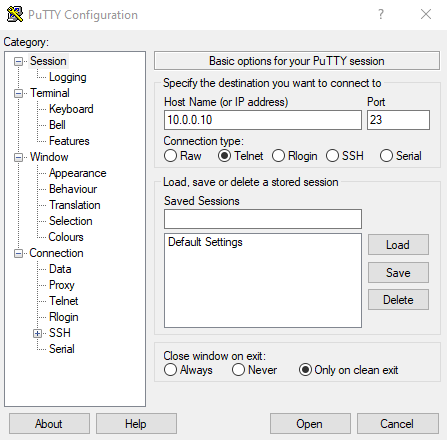
Log in to the switch enter enable mode, and then configure terminal.
You’ll only need two commands to set up a SPAN port configuration. The first one is:
Switch(config)#monitor session 1 source interface GigabitEthernet 0/1
The GE0/1 is the port that will be monitored and is also the one via which the Internet is accessed.
The second command is:
Switch(config)#monitor session 1 destination interface GigabitEthernet 0/8
The port GE0/8 is where the user device is connected.
Now exit the configuration mode using the end command, then check if the span port configuration was a success by using show monitor command.
Switch(config)#show monitor
Session 1
---------
Type : Local Session
Source Ports :
Both : Ge0/1
Destination Ports : Ge0/8
Encapsulation : Native
Ingress : Disabled
Such an output means that the configuration was successful. It is worth noting that Ingress is in a Disabled state. This means that the port on which the SPAN was configured will be used only for monitoring and will not receive any packets.
Author: Jaroslaw Banakh