Cisco Umbrella benefits from the expertise of over 300 researchers in Cisco Talos, one of the leading commercial threat intelligence teams. By analyzing massive amounts of internet data, including domains, IPs, URLs, and files, it can effectively detect and prevent a wide range of cyber-attacks. With the aid of statistical and machine learning models, Umbrella is able to quickly identify and block emerging threats on a global scale.
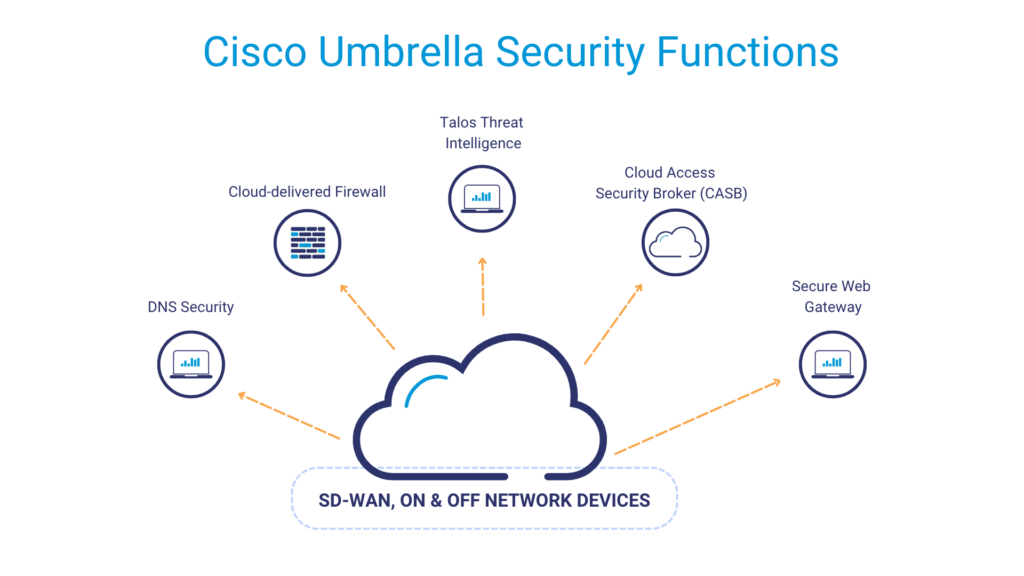
Malware blocked easily
Analysing over 220 billion internet requests a day, Umbrella can efficiently block requests that connect to malware, ransomware, phishing, or botnets.
The best part is that the block takes place before the connection is established, so before the malicious sites can reach your organization’s network.
Equipped with Talos threat intelligence, Umbrella’s engines are constantly fed with up-to-date security insights. It’s backed by statistical and machine-learning models that identify new attacks and potential risks.
One dashboard only
With Umbrella, you can have all your insights under one roof.
Umbrella reports also show trends in threat activity and blocked queries by target domain:
- what actions have been taken,
- where did the query come from,
- what external address was used by the user asking for such a domain,
- what was the result of the query,
- when exactly such a request was made,
- we can also see what exactly has been blocked.



