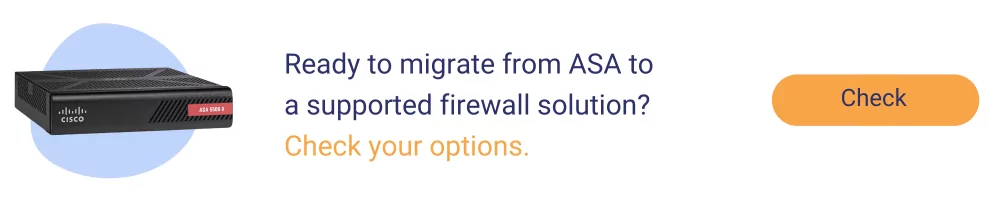Technology: Network Security
Area: Firewalls
Vendor: Cisco
Software: 8.X, 9.X
Platform: Cisco ASA
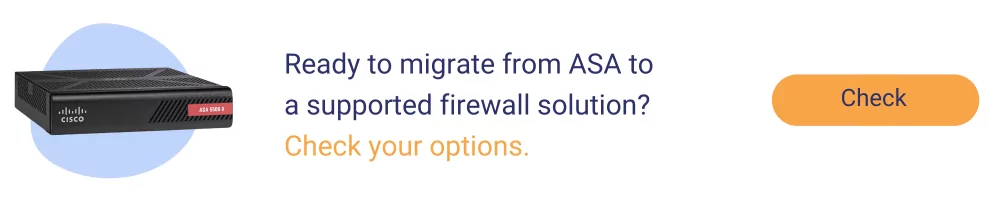
Most ASA models use routed ports for subinterface creation. To create a subinterface on a routed port, use a vlan tag for which the traffic will be landed and sourced (to and from a subinterface). On the physical port, the subinterface number must be defined. The rest configuration like nameif, security level and ip address still applies.
Example of subinterface creation:
ASA#configure terminal
ASA(config)#interface GigabitEthernet1/4.10
ASA(config-if)#vlan 10
ASA(config-if)#nameif SRV
ASA(config-if)#security-level 95
ASA(config-if)#ip address 10.254.21.1 255.255.255.0
ASA 5505 and 5506-X use switching physical ports thus the layer 3 interfaces are defined more like in switch with SVI interfaces. The example of L3 interface for ASA 5505 is given below.
Assign a physical port to a vlan like you do for switches:
ASA#configure terminal
ASA(config)#interface Ethernet0/0
ASA(config-if)#switchport access vlan 10
Define the related Layer 3 interface and give it a necessary configuration:
ASA#configure terminal
ASA(config)#interface Vlan10
ASA(config-if)#nameif inside
ASA(config-if)#security-level 90
ASA(config-if)#ip address 10.254.1.241 255.255.255.0
Author: Marcin Bialy